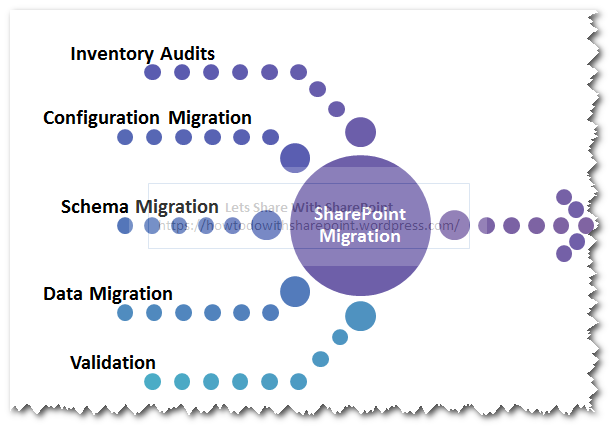
While performing SharePoint Migration we need to do lot of planning before actually starting even with the basic step on migration.
Planning includes well defined list of SharePoint Artifacts, Settings, or Configurations that must be identified beforehand and accordingly migration strategy can be worked out.
SharePoint Migration involves the following stages:
- Inventory Audits
- Configuration Migration
- Schema Migration
- Data Migration
- Validation
In this article I will explain you detailed list of SharePoint Inventory that must be pulled out and kept stored as backup safely atleast during the migration phase.
SharePoint Inventory Map
Below is the small Inventory Map for SharePoint Objects & Artifacts that we should always consider during the Planning Phase for SharePoint Migration.
In the upcoming sections of this article we discuss each of the Object/Artifact in more details from data collection stand point.

SharePoint Objects & Properties
Here is list of objects that should be queried during the initiation phase of migration.
SharePoint Farm
We should query SharePoint Farm Object to get it Properties, Configurations settings, Level of SharePoint Logging and Server details which are associated to this farm

Configuration & Settings
We should query SharePoint to get configuration settings for IIS, SharePoint Designer, Alternate Access and Common Web Service (SPServiceHostConfig)

Databases
We should query SharePoint to get details on databases designated as Content & Configuration databases associated with current Farm
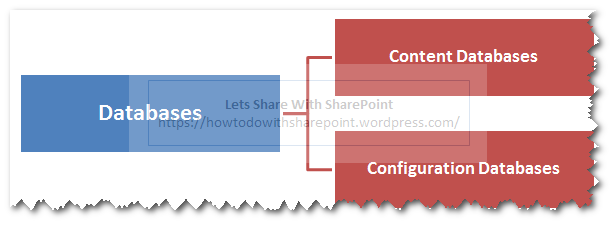
Web Application, Sites, (Site Map)
We should query SharePoint to get details on Web Applications, Site Collections, Sites Subsites (Site Map), Site Templates especially the custom templates if you want to have sites based on these custom templates at destination too

Lists & Libraries
We should query SharePoint to get details on List Schema, Item Count, List Permissions, Item Specific Permissions if any and also report of large lists. This information will very helpful while migrating Schema & data at later stage of Migration process

Accounts, Authentication & Claim Providers
We should query SharePoint to get details on Managed Accounts, Application Pool Accounts, Authentication Providers and Installed Certificates Information.
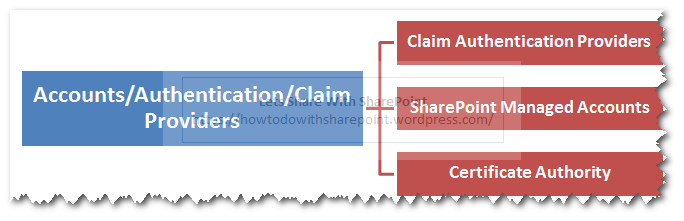
Custom Solutions
We should query SharePoint to get details on custom WebParts, Features, Time Jobs, Layout Pages and other solutions (WSPs). This information is really important to migrate or rewrite functionalities as deemed fit. We also need to gather source code for each of the custom solutions as it might be required during migration issues encountered during/after migration.

Service Applications
We should query SharePoint to get details on Service Applications, Application Instances, Load Balancer Configuration. Information on Server Applications is important to help understand and troubleshoot issues during/after migration
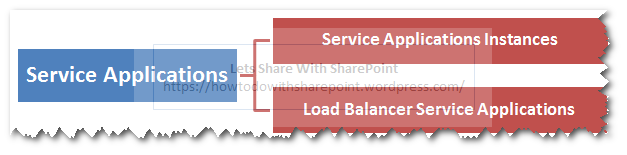
Business Connectivity Service Applications
We should query SharePoint to get details on configuration settings for BCS data connection files. This will be really important to know all connection details for LOBs connected using BCS.

Search Service Applications
Search is one of the most complex Service applications when it comes to migration. So it really important that we should detailed out each granular piece of information associated with Search service applications.
We should query SharePoint to get details on configuration settings for Search Service Applications, Query Keywords, Query Scope, Query Rules, Query Suggestion, Ranking Model, Security Trimmer, and Application Proxies.
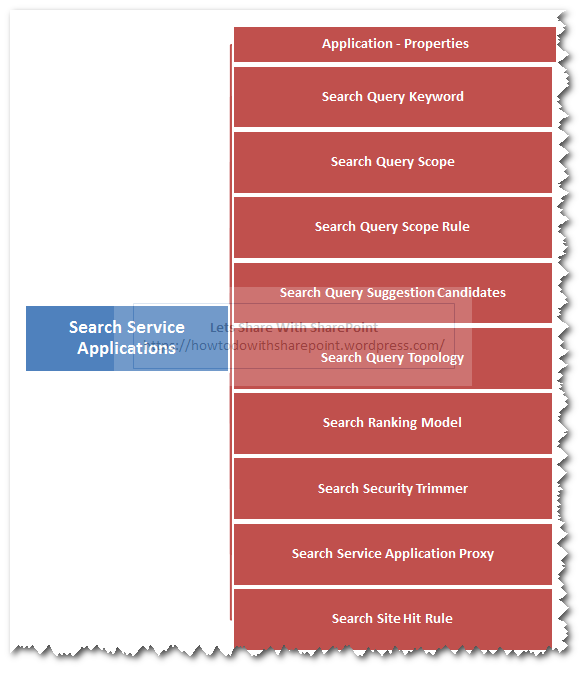
Application Specific Properties & Settings for Service Applications
Most Service applications expose a set of properties specific to each of them. It is important detailed out all possible details on each of application specific properties that we can query from SharePoint as shown below

I will keep on updating this article as I get more relevant information to include so that it could be proved as one stop reference for SharePoint Migration Guidance.
In the upcoming articles on SharePoint Migration I will show you implementation details on how to gather the inventory for each of the above mention objects.
So stay tuned.
Hope you find it helpful.
